
Matthew Heydman's
Digital Audio
Resource Pages
|
|
DA-P1 Rechargeable Power Supply
Rechargeable is a funny looking word. I think it should be spelled rechargable. No matter
how it's spelled, though, what it means is much more important. Especially when applied
to your taping equipment.
|
|
Did You Know?
|
A commercial rechargeable battery system for a portable DAT deck can cost hundreds of dollars,
but can be built for well under a hundred dollars. It's relatively simple to build, and only requires
a basic level of electronics know-how. This design assumes you know how to solder wire
and jacks/plugs, and that you understand very basic principles of batteries and electricity.
I'm not going to go into exact detail on some parts of the design because there are different
approaches to common tasks. But below is a simple guide that will get you up and going.
Thanks to LJ for all the help with this project- you wouldn't be reading this if he hadn't helped
me build my rechargeable system.
DISCLAIMER:
I do not intend this page to undermine the commercial
systems from companies such as EcoCharge, who
offer extremely rugged and well-packaged rechargeable battery systems. This design is for
do-it-yourself-ers who like the idea of saving a buck. Although this design is straightforward
enough, I will not be held responsible for any occurances whatsoever relating to this page,
the design, or implementation of the rechargeable battery system described here. In other words,
if you reverse the wires and fry your deck, don't blame me.
|
|
| |
|
What decks will this design work with?
|
This design is geared toward the Tascam DA-P1, but could easily be modified to support any portable
electronic device. I've tried throughout to keep options open for other equipment.
|
| |
|
What parts do I need, and where can I get them?
|
Battery
The first thing you're going to need is the battery itself. You need to find out the DC power
requirements of your deck- this can be found in the owner's manual, or read the fine print
on the power supply for your deck. If you're still having trouble, see if EcoCharge has a
system that supports your deck, and find out how much voltage their system supplies.
If all else fails, post a message to DATHeads or usenet.
The DA-P1 needs 6 volts. Simple enough, but there's one other factor we need to be
concerned with: AmpHours. This specification deals with current, and more or less
determines how long the battery will last. Higher values here generally mean longer
life, and heavier batteries. You can use EcoCharge as a guideline, and adjust to
your needs (if you're a wimp, a lighter battery, and if you're taping a music festival, longer
battery life). I personally use a 6V 8AH battery, and found it to last around 4 or 5 hours.
The type of battery you're looking for is "sealed lead acid". It's rechargeable and has no
memory effect- i.e. you don't have to drain it completely before charging it. Many companies
make them, and they can be found all over the web. Here are a few dealers, and their
approximate prices on a 6 Volt 8 AmpHour sealed lead acid battery (most large electronic
supply companies sell them):
There are other brands than PowerSonic, it just happens to be popular.
Charger
This is going to be the expensive part of the system, costing up to around $50. There are two
types of chargers out there, floating and auto (sometimes called cyclical). If you're
taping shows and won't have the battery charging continuously, you're going to want a floating charger.
Much like the batteries, these can be found around the web from various electronics companies. A friend
recommended Cell-Con, and their model for a 6V 8AH battery costs about $35.
If you're shopping for chargers, just make sure it meets the voltage and current specs for your battery.
Cables and Connectors
Power is carried from the battery to your equipment via two wires, positive(+) and negative(-). Most equipment
out there is going to have a jack for external power that requires a two-conductor plug. This might be in the form
of a barrel jack which looks like a hole with a small pin in the center, or it might be something nutty like the
proprietary 3 pin connector on the DA-P1.
-
NOTE: Before going any further please understand that there are many ways of interconnecting
the battery, charger, and your equipment, and I am only presenting the procedure which I found most relevant
to the DA-P1. You may wish to improvise somewhat on the following steps.
If you use a deck other than a DA-P1, you may be able to skip many of the steps below, because your
deck will probably have a commonly used plug/jack to conect the power supply to the deck. If this is the case,
all you need to do is buy a battery, some wire, and the same type of plug that exists on the deck end of
your power supply.
What we need to due is cut a foot or so off your existing power supply cable, and attach some jacks to either
end so the end that attaches to your deck can be used with the battery or the power supply.
If you have a 2 conductor plug/jack, then you can use a variety of different connectors, but I suggest
you use the mini-XLR's (3 conductor) manufactured by Switchcraft. They are more expensive, but they are
very high quality and they lock into place securely when connected. These can be purchased at
RS Electronics among other electronics retailers.
Depending on your level of expertise, the manner in which you make your connections may require
additional parts; if you want to tape your connections you'll need electrical tape, for soldering you'll
need solder, and you may want some heat-shrink tubing etc. Most of these items can be found at
your local Radio Shack.
Here's an approximate price list. You can probably get everything below cheaper if you hunt around.
$77.50 may give you a shock for a DIY project like this, but remember it's still about a third of the
price of comparable commercial systems.
| Part |
Qty |
Price |
Cost |
| Battery |
1 |
$17.50 |
$17.50 |
| Charger |
1 |
$40.00 |
$40.00 |
| Mini XLR Female |
2 |
$5.00 |
$10.00 |
| Mini XLR Male |
2 |
$5.00 |
$10.00 |
| Total: |
$77.50 |
|
| |
|
I've got the parts, now what do I do with them?
|
Step 1.
Cut about a foot off the end of your power supply- the end that connects to your deck- so that
you've got just a plug and about a foot of wire. This is herein called the "Deck Connector".
Cut anothor foot or so off the end that connects to the wall. This will be the "Battery Connector".
Now you have a Power Supply section, a Battery Connector section, and a Deck Connector section.
Strip the ends of all the wires.
|
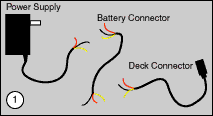
|
Step 2. Solder one of your female connectors to the deck connector. Keep track of which pin you use
for positive and negative. On a DA-P1, connect White to pin 1, Red to pin 2 and Black to pin 3. If your deck
only uses 2 wires, then just use pins 2 and 3 (or whatever you prefer).
|
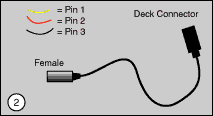 |
Step 3. Solder one of your male connectors to the power supply- Make sure the positive pin will connect
with the appropriate receptacle from step 2.
|
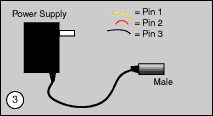 |
Step 4. Solder your other male connector to one end of the Battery Connector.
Use the same wiring scheme as steps 2 & 3. After (and only after) this is done,
attach the other end of this wire to the appropriate connectors on your battery. When using
a DA-P1, connect the Red (pin 2) wire to the positive lead on the battery, and the White and
Black (pins 1 and 3, respectively) wires to the negative terminal.
|
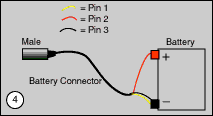 |
|
Step 5. Solder the other female connector to the leads from your charger. Once again, pay attention to
the orientation of positive and negative.
|
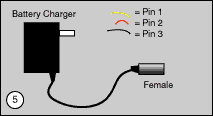 |
Now, connect the deck connector to your deck. You can hook up the power supply or the battery
as the source to power the deck. When it's time to recharge, just plug the battery into the charger.
One approach to this whole system is to use two batteries- While one is in use, the other is charging. Then
you swap...
Happy taping!
|
|
|
|